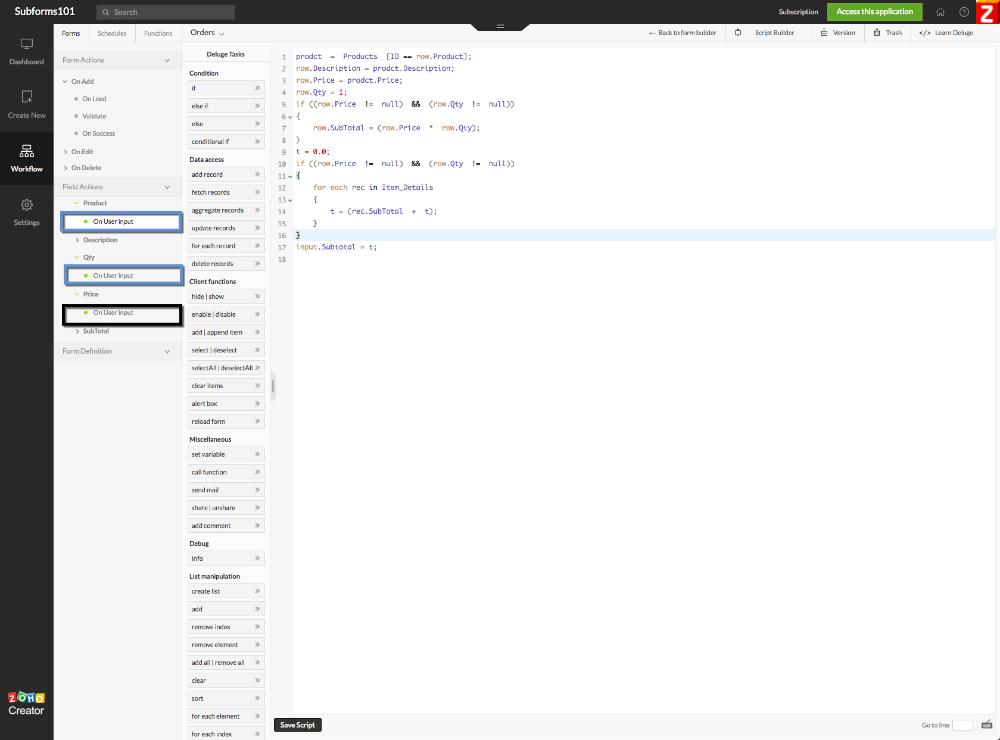How to properly set Subforms in Zoho Creator Part 3
Check out other Zoho Creator blog posts that may help you understand how to build applications in Zoho Creator https://www.creatorscripts.com/blogs/zoho-creator/
Related Articles
How to properly set Subforms in Zoho Creator Part 1
This is the most important step in the process of setting up your Zoho Creator database. A properly linked setup will enable your information to run smoothly and avoid wasting space ( MB ) First, you need to create at least 2 Forms. For example.- ...How to properly set Subforms in Zoho Creator Part 2
To build a robust Order form in Zoho Creator you need to be able to automatically "fetch" the information about a product and let the system pre-populates the subform with pre-existing data in the Products Table. First, you need to have a Products ...How to define number of subform rows dynamically using script in Zoho Creator?
It´s important to highlight that this post assumes you are already familiar with proper subform creation in Zoho Creator. If you are not please check out our Master Zoho Creator Subforms course in the url below before implementing this custom ...Zoho Flow Selective Updates - Complete Implementation Guide
Creator Scripts Zoho Trusted Partner in Digital Transformation Zoho Flow Selective Updates - Complete Implementation Guide Executive Summary Challenge: Preventing Zoho Flow from overwriting existing Creator record data with blank values during ...What configuration do we need to provide Zoho one users so they can manage the customer portal app in Zoho Creator?
Users added as developers in the application level cannot access all features. Add them as service admin under the Zoho One panel to access all features in Zoho Creator Homepage.